Hello Friends,
If you want to make your own custom password dictionary to use in
bruteforce attack like in wifi, Facebook, Gmail and so on attacks.then I
tell you how to make the password dictionary using python.
You can make 8,9,10 and so long Password with numbers or alphbets or mixup
of both number and abphbet.
Requirements :
1. Need to know about some python built-in function like for loop, print(), fileI/O, variable,list().
2. Text Editor like Notepad, Sublime 3, visual studio,etc
3. Python installed in your system.
Step 1 :
Make a Python file name Password
Step 2 :
Open the python file in a text editor.
Step3 : Make a list in python with variable name Password.
If you want to make Number Password dictionary then in the list put
the
numbers from 0 to 9 as string with quotation marks.
- If you want to make alphabets password dictionary then in the list put the alphbets from a to z as string with quotation marks.
Note
:- For mix password dictionary put both numbers and alphbets.If you want any symol like @, #, $, % ,etc then put this symbols in
list with quotation.
Step 4 : Now make for loop
Make loop according to the length of password
For loop syntax ; for variable in
sequence:
for example :- If i make a 4 length password dictionary of
numbers then toatal 4 for loop
is needed.
first make a for loop, In the
variable place name any word or letter and in
sequence place put the list name.
now make the second loop in first loop like this
now make the third loop in second loop like this
and so on to forth loop.
Note :-
If you wnat to make 8,9 lengh paasword then make 8,9 for loop
respectively,
Every time change the variable name in for loop.
Step 5 : Now declare a variable in the last loop
Now assign the variable of
loops with declared variable like
declared veriable = (variable of loop 1) +
(variable of loop 2 ) + (variable of loop 3) +
(variable of loop 4)
Step 6 : Now save the Passwords in a Password.txt file
Now use the fileI/o to save the password in a txt file like
Note : You can make as
long as you want the password length
1. you can change the numbers and
place their alphabets to get word list in password
dict.
2. you can also add condition for
alphabets- not repeat same letter 3 or 4 time and many more
condition.
if you to make a blog on
"how to add condition for alphabets then comment or email me."
Download Python file of this tutorial : Password.py
THANKS
YOU



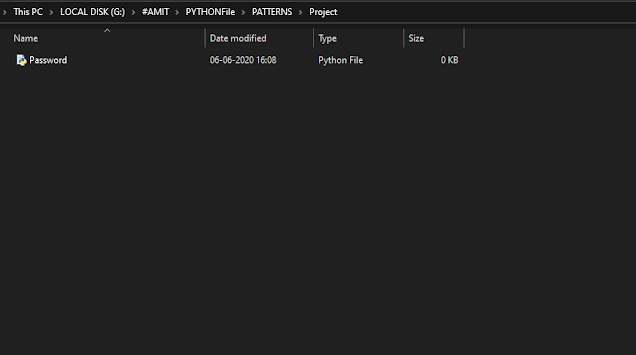












0 Comments